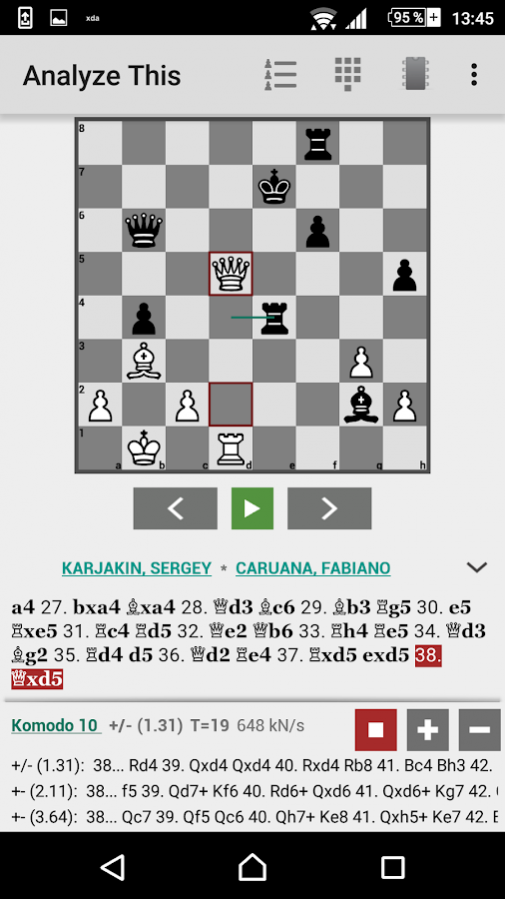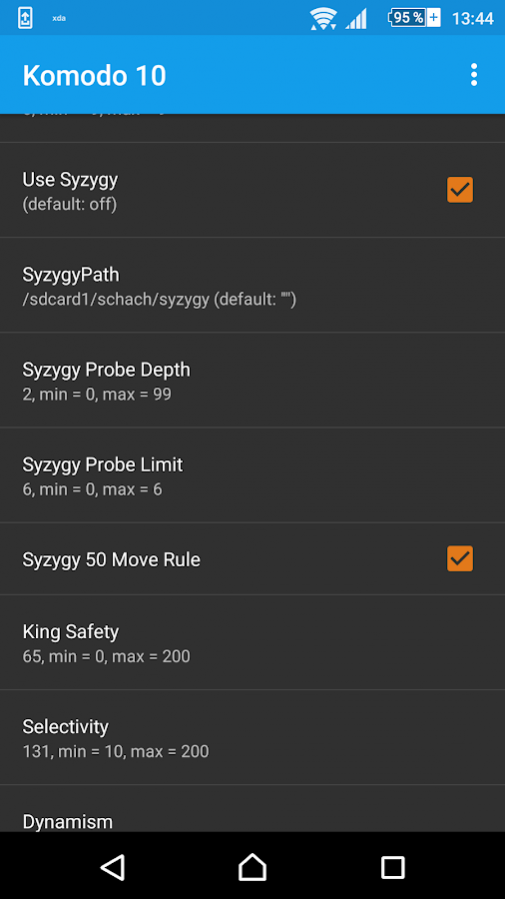Komodo 10 Chess Engine 1.5
Paid Version
Publisher Description
Komodo 10 is the latest release of this prize-winning chess engine. Komodo 10 is an improvement over all previous Komodo versions and supports multi-core processors (32- and 64-bit) and endgame tablebases.
BEFORE YOU PURCHASE : NOTE THAT KOMODO 10 FOR ANDROID REQUIRES A CHESS GUI (for recommendations, see below).
THIS INSTALLER PROVIDES THE KOMODO ENGINE IN CHESSBASE & OPEN EXCHANGE FORMAT ONLY.
AFTER PURCHASING : Verify your license by running the installed app once before using Komodo.
Additional documentation is available at http://komodochess.com/Komodo_Play_Store_Instructions_9.html .
Komodo has won highly respected engine tournaments such as TCEC and CCT. On desktop computers, Komodo 10 is approximately +50 Elo stronger than Komodo 9 on one core according to the independent IPON test as well as our own internal testing, with the gain increasing with more cores, to about 60 Elo on 4 cores based on our own tests.
Komodo 10 is expected to obtain the top rating on the majority of the best-known chess engine rating lists. Previous versions of Komodo have won highly respected engine tournaments such as TCEC and CCT.
Key features of Komodo 10:
- Evaluation developed by a Grandmaster
- Multi-core support (up to 64 cores)
- Syzygy endgame tablebase support
What's new in Komodo 10:
- Evaluation improvements
- better assessment of mobility/activity
- improved handling of drawish positions
- improved understanding of attacks on the king
- Improved search performance (much better time-to-depth)
- Chess 960 (Fischer Random Chess) support (please note that, at this time, only one GUI ("Chess", see below) supports Chess960)
- Persistent Hash: save and restore analysis
- Over 100 other improvements throughout the software
Recommended chess GUIs include:
• Chess for Android (free, https://www.google.com/url?q=https://play.google.com/store/apps/details?id=com.google.android.chess )
• Chess PGN Master (commercial, trial available, https://www.google.com/url?q=https://play.google.com/store/apps/details?id=com.kalab.pgnviewer )
• ChessBase Online (commercial, https://www.google.com/url?q=https://play.google.com/store/apps/details?id=chessbase.android.chessdb )
• Analyze This (commercial, https://www.google.com/url?q=https://play.google.com/store/apps/details?id=com.pereira.analysis.paid )
• Scid on the Go (free, https://www.google.com/url?q=https://play.google.com/store/apps/details?id=org.scid.android )
• DroidFish Chess (free, https://www.google.com/url?q=https://play.google.com/store/apps/details?id=org.petero.droidfish )
• Hawk Chess (commercial, trial available, https://www.google.com/url?q=https://play.google.com/store/apps/details?id=com.digitalhawk.chess.paid )
• Chess (free, supports Chess960 , http://www.google.com/url?q=https://play.google.com/store/apps/details?id=jwtc.android.chess )
For more information, please visit the Komodo Chess web site at http://www.komodochess.com/ .
About Komodo 10 Chess Engine
Komodo 10 Chess Engine is a paid app for Android published in the Board list of apps, part of Games & Entertainment.
The company that develops Komodo 10 Chess Engine is komodochess.com. The latest version released by its developer is 1.5. This app was rated by 24 users of our site and has an average rating of 2.5.
To install Komodo 10 Chess Engine on your Android device, just click the green Continue To App button above to start the installation process. The app is listed on our website since 2017-11-27 and was downloaded 1,162 times. We have already checked if the download link is safe, however for your own protection we recommend that you scan the downloaded app with your antivirus. Your antivirus may detect the Komodo 10 Chess Engine as malware as malware if the download link to com.komodochess.komodo10 is broken.
How to install Komodo 10 Chess Engine on your Android device:
- Click on the Continue To App button on our website. This will redirect you to Google Play.
- Once the Komodo 10 Chess Engine is shown in the Google Play listing of your Android device, you can start its download and installation. Tap on the Install button located below the search bar and to the right of the app icon.
- A pop-up window with the permissions required by Komodo 10 Chess Engine will be shown. Click on Accept to continue the process.
- Komodo 10 Chess Engine will be downloaded onto your device, displaying a progress. Once the download completes, the installation will start and you'll get a notification after the installation is finished.